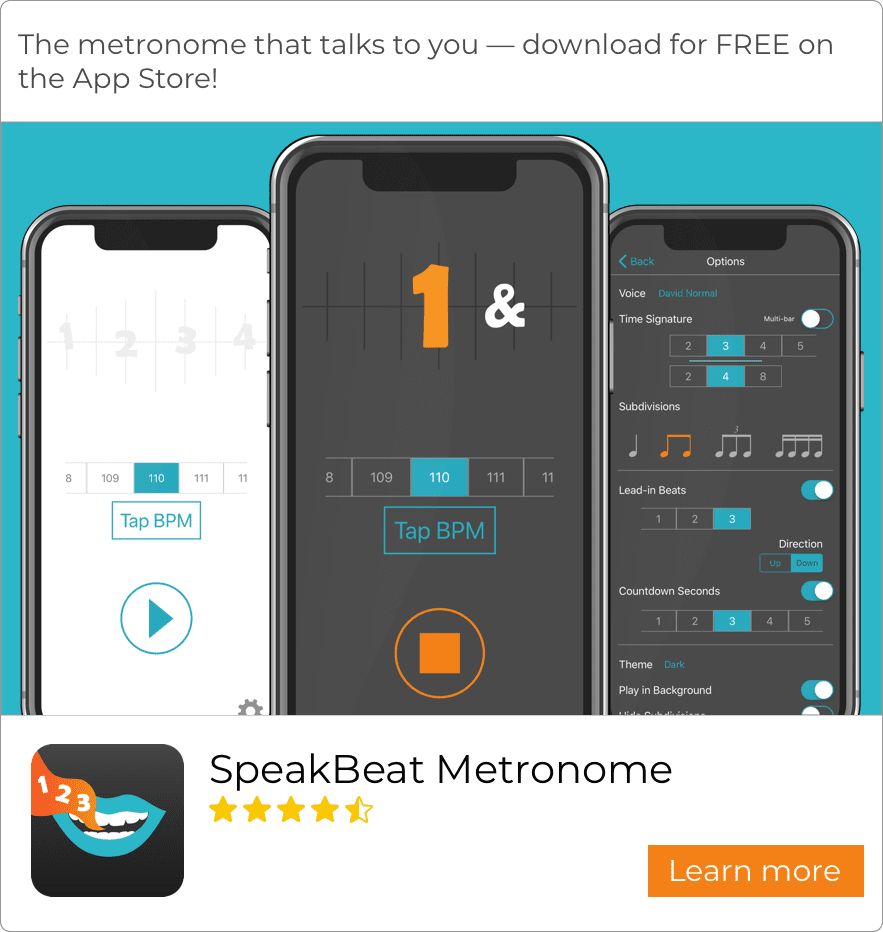How to Use a Metronome App for Practicing Guitar
This article is a small guide on a how a guitar player can integrate a metronome app effectively in their practice sessions. We use the SpeakBeat Metronome app as the example mobile application.

Basics
Metronomes are useful in 2 main situations. The first is improving overall time, feel, and sense of rhythm. For example, practicing scales periodically with a metronome to improve technique. The second is working on a particular passage in a song to become more comfortable with that passage.
In this article, we talk about the second case.
Some apps, such as SpeakBeat Metronome, will count the beats for you so you don't have to count, allowing you to focus on the rhythm and the notes, not the beat numbers.
Tips and Tricks
1. Start Slow
Always start practicing at a tempo where you can deliberately think about every single note you are playing. Focus on playing each note as cleanly and as accurately as you can. Focus on your picking direction and the angles of both your right and left wrist. The specific tempo you choose doesn't matter, just make sure that every is clean.
On SpeakBeat Metronome, just set the time signature of your passage in the settings, select your BPM, and press play.
The key here is focus. Nobody likes playing a song at a 1/4 the speed over and over but it is necessary to being able to play anything moderately fast cleanly.
2. Small Increments
As you become more and more comfortable playing the passage at a slow tempo, you can increase the tempo very slightly - 3 BPM at a time is usually effective. On SpeakBeat Metronome, you do this by dragging the BPM bar.
Avoid jumping by large amounts of BPM. Again, you want to be able to cleanly deliver every single note in the passage. Continue to do this until you get to the actual tempo of the song. Again, at every BPM make sure every note is clean.
Depending on your skill level, the difficulty of the passage, and the length of the passage, this process can take many weeks or months, but every time you do this process it will improve your overall skill.
3. Test Your Time
A useful technique for practicing guitar with a metronome is to change up how the metronome functions in your practice. For example, instead of just leaving the metronome play on every beat of the bar passage, make it only play on the 1st beat. Or even make it play on the offbeats. This forces the musician to try to play in time even when the metronome is not clicking. If your timing is off when the beat comes in, that is a good indication that you need to slow down the tempo and practice with it on every beat.
This technique is recommend only when you are fairly comfortable with the passage already at a moderate tempo.
Many metronomes applications will allow you to mute specific beats in a bar which can help with this technique.
4. Break Down and Add Notes
Another useful way to use a metronome for guitar is to break your passage into smaller chunks. For example, if your passage has 12 notes in it, spanning 2 bars, play the first 2 or 3 notes as if all the other notes were muted. Do this along with the metronome and make sure each note is clean. Then add another note to the pattern. And then another, until you are playing the entire passage cleanly.
This technique is very useful for particularly complex riffs and passages.