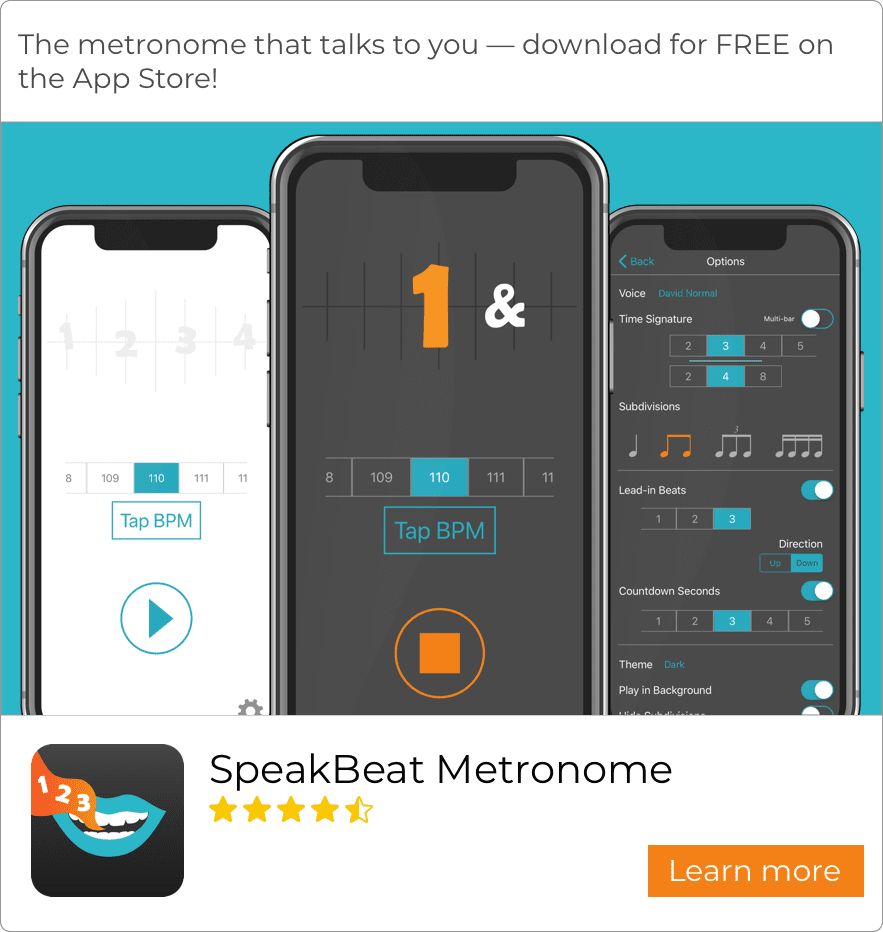Overview of Speakbeat Metronome App
If a person is practicing any activity that requires keeping a beat, counting time can be very difficult when concentrating on notes or steps. A coach or teacher can count time for you for a while, but when they need to call instructions or directions; they need to stop counting, so their instructions need to be in time too. Also, it's boring and exhausting to count and repeat the same commands all day long.
Therefore, it is best to let your phone do the counting for you. Behold the SpeakBeat Metronome! The first human voice, talking metronome!

This metronome is fondly called ‘The Metronome that talks to you’. The reason is straightforward and simple. It uses a clearly audible, spoken count instead of the usual ticks and clicks that is the trademark of other metronome apps. This talking feature makes it easy to follow along and keep track of where you are in the bar. This metronome app can keep time with any routine be it drums, piano, guitar, or even a choreographed dance. You can choose a voice, a time signature, and a tempo. You can also add sub-beats and a count-in; these are some of the advantages the SpeakBeat Metronome voice counting app has over software metronomes.
There are a plethora of metronomes on the app stores, yet in their bid to keep time, their clicking and ticking away tends to pose a distraction to the users more often than not. However, it's critical that a trainer or a group of trainees know where they are in the bar, therefore counting out loud becomes more effective, especially for more complex meters and rhythms.
No one likes to miss a step or a beat in the middle of a difficult drum or dance routine, so it is best to reduce distractions to the barest minimum. Most music teachers, composers, dance coaches, choreographers and cheerleaders all know this pertinent fact: counting out loud is the way to go.
When you first use a metronome, you may find it surprisingly hard to keep in time with the ticks, and many beginners give up. Professional musicians may use the metronome for hours on end - but many of them still find metronome practice something of a dull chore. The talking voice feature of the SpeakBeat Metronome would definitely enliven any music practice session.
SpeakBeat Metronome happens to be the most accurate, precise, and totally reliable metronome app on the market today. To set up this musical tool, you just need to specify the requisite tempo, set time signatures of counts, choose the number of subdivisions to vocalize, do some other customizations and leave the rest to the SpeakBeat Metronome.
Using the Speakbeat Metronome
Set the tempo:
Most digital metronomes will use BPM or beats per minute as a way to measure the speed of the piece. SpeakBeat Metronome will even allow you to tap the beat on your screen to get the corresponding tempo.
Set the time signature:
SpeakBeat Metronome will allow you to set the time signature. Time signatures consist of two numbers written in the way you would write a mathematical fraction. The top number indicates the number of beats in a measure. The bottom number indicates the value of the beat. For example, a piece in 4/4 time would have four quarter notes in a measure while a piece in 2/4 time would have two-quarter notes in a measure. Certain pieces of music may have more than one time signature. To practice them with a metronome you will have to take it in parts and reset the metronome to match the changing time signatures.
Set the volume:
Setting the volume for the metronome is especially important for any digital devices. You want to find a volume that won't be drowned out by the music but isn't overwhelming either. The whole point of the metronome is lost if the sound of the spoken voice counter is drowned out by the sound of the music.
Highlights of SpeakBeat Metronome app
- This metronome app allows you to choose one of a set of high quality, studio-recorded voices.
- You can choose any tempo using a dial or by tapping out a beats-per-minute cycle.
- It’s additional features allow you to set a time signature, sub-beats, starting delay, and a fully-customizable count-in, either counting up ("five-six-seven-eight") or down ("three-two-one").
- SpeakBeat Metronome features a clean and neat user interface design. The interface is so user-friendly that it takes a very short time to figure out how to use the app perfectly.
- The user interface features a super easy configuration panel with virtually endless options. This makes SpeakBeat Metronome the go-to app for both amateurs and professionals.
SpeakBeat Metronome is especially useful for choreographers, dance instructors and piano players, guitar players, music teachers, drummers and anyone who needs to keep time. Its in-built counting feature which uses a talking human voice saves you the trouble of using your own voice for the repetitive and exhausting task of repeating commands during a practice session. SpeakBeat Metronome will allow you to focus on the material, rather than keeping the beat.
Improvements
The SpeakBeat Metronome also features some major updates and amazing new features including
- New time signatures-the app now supports 9, 10, and 11 times.
- In addition to that, it sports an improved audio engine that will make the metronome human voice count clearer and louder than ever before.
- Also, it has a modern light-and-dark theme and a revised interface which makes mixed-meter easier than ever.